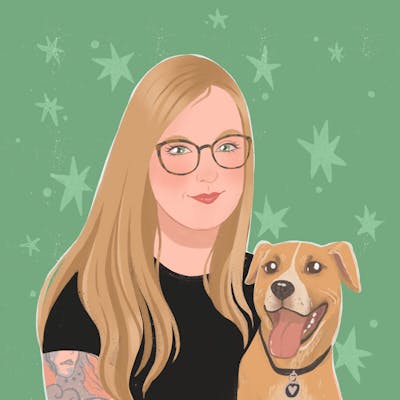This blog post was originally written for LegRoom Agency and was published in August, 2017.
cPanel is a control panel which allows you to manage every element of your hosting account – from connecting domain names to your hosting, setting up emails for your site and installing WordPress (or another CMS), to backing up your website, uploading files and checking your bandwidth usage.
It’s a favourite among hosting companies because it simplifies the management process – the interface is incredibly simple and intuitive, it’s well-maintained and is regularly updated.
All web hosts offer a variant of the cPanel, tailored to their specific services, but they will more or less look the same (and are nowhere near as daunting as they may seem!). The below is a section of the cPanel interface as at August 2017.
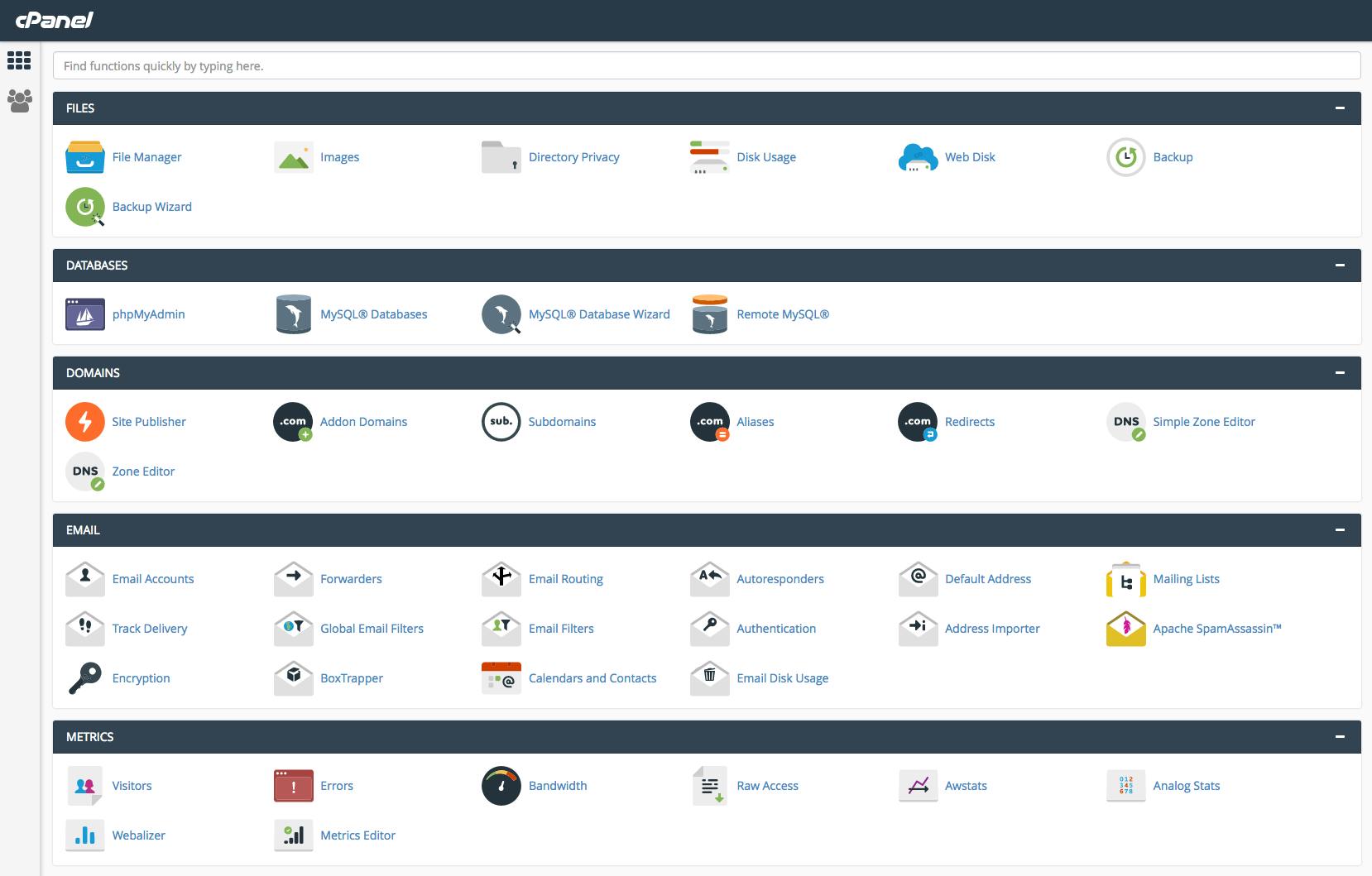
Note: if your cPanel looks different, your site might be running a ‘retro’ version, which can easily be updated by changing the interface to the ‘basic’ version.
A lot of the sections in the cPanel interface are self-explanatory and extremely easy to navigate – the search function does exactly what you’d expect, you’ll find most of the general ‘day-to -day’ functions on the homepage, and with a little common sense, you’ll be able to access pretty much anything you’d need.
While we wouldn’t suggest poking around the more intimidating sections of the cPanel, switching any numbers around, or at least actively making changes you’re not confident in, there are some incredibly handy functions stored within, like the Backup Wizard (this is one you will want to get well acquainted with!), adding an FTP account and one click installs (yay, WordPress!).
While most changes are reversible, there is always a chance you could make a permanent mistake, so we suggest reading through as much info as you can before tackling anything out of your comfort zone, or contacting your website host / support and maintenance provider.