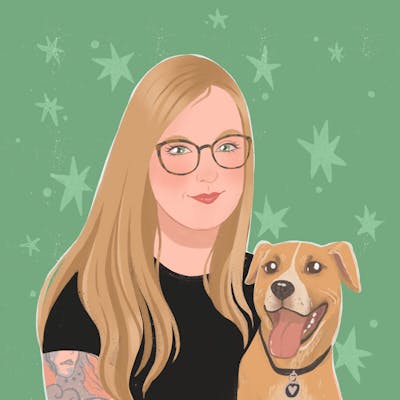This blog post was originally written for LegRoom Agency and was published in July, 2017.
Your website is one of your business’s most important assets – from increasing credibility and customer engagement, to allowing you to showcase your work well beyond your target market, there’s no denying the impact that a professional, functional website can have on your customers. And it’s with this level importance that we want to stress the importance of getting things right from the start – from backend to frontend, beginning with the CMS.
So, what is a CMS?
A CMS, or Content Management System, is a web application used to streamline the management of digital content. Whether you’re updating page content, posting blogs, adding images or videos, or adjusting existing designs, choosing the right CMS is imperative to your business’s online success. But with there being so many options available, how can you possibly make the right decision?
We’ve put together a guide to help you determine which CMS is right for your business, keeping in mind that different business needs are often indicative of which CMS will work best for you – your requirements are unique and specific to your business.

Open source CMS vs Commercial CMS
Commercial CMS are generally owned by a single company, and will often charge licensing fees to cover things like hosting, design and support service, as well as the use of the CMS itself. Unlike open source CMS, there are no third-party plugin libraries available – all functionality is built in and owned by the respective parent company.
Quick tip: Although your budget will play a big part in your decision making, always look toward the future. Don’t make a rash decision because it’s the most affordable – your website is an investment in your businesses future, so cutting corners now could lead to larger costs in the long-term.

Things to consider when making your decision:
Ease of use
Hiring someone with experience in managing websites and manipulating code isn’t always financially viable, especially for small businesses. Luckily, there are a number of CMS which cater to non-designers and non-developers, which make it easy to edit content and update websites, without needing to hire an extra resource to manage it for you.
Access to templates/themes
If you’re running on a smaller budget, working from a template can be a great and easy solution. There are a number of CMS which offer pre-built templates with WYSIWYG editors (What You See is What You Get), making it easy for non-developers to maintain a decent website, without the need for an extra resource for those smaller tasks.
Responsiveness
In a mobile-first age, it’s important to consider how your website is going to look on multiple devices – this means taking a content-first approach, while ensuring your website design is simple to navigate, no matter what device you’re viewing it from. All CMS will support responsive websites, but only some will have responsive, ready-made templates for you to begin building from.
Scalability/performance
Depending on your business’s goals, it’s important to consider future growth, and how your website will perform in high-demand situations. You’ll also need to consider page load speed – according to Kissmetrics, 47% of users expect a web page to load within two seconds, and 40% of users will leave a website a website if it takes more than three seconds.
SEO
A lot of modern CMS will automatically build your site with Search Engine Optimisation in mind, with file structures allowing for easy indexing. SEO is an essential feature for your website, even if you’re not planning to pursue any SEO-based advertising
Support
If you don’t have a designated IT resource, and you don’t have a lot of technical experience, it’s likely that you’re going to need a CMS with support options available. Website downtime can be detrimental to your business, so a CMS with a positive customer service (or active troubleshooting community) is imperative.
Cost
While the majority of CMS are free, depending on your needs, you may end up moving more toward a commercial CMS. While these setup costs aren’t budget-breaking, you do need to consider the future – who will be managing the website? Will I need additional features added on in future?
Our CMS of Choice
WordPress
WordPress is often considered to be one of the easiest and most convenient CMS for newcomers to work with (as well as those without a design or development background) – it offers endless customisation options, and bodes well as a platform for websites of any kind, including e-commerce.
Being an open source CMS, WordPress is community driven, with hundreds of thousands of ready-made templates available, allowing easy third-party plugin installation, being SEO friendly, and with endless support and troubleshooting resources found online.
We do our best to sway the vast majority of our clients toward WordPress because we know it’s versatile enough to serve as a base for all sites we create, it’s easy enough for our clients (and their clients) to navigate, and it offers endless functionality and support.
Although themes and templates have their place on the web, we, as an agency, strongly advise against using them.
At LegRoom, we build from scratch – we want to have full confidence in the code we’re working with. We like knowing that the code is written well, that corners haven’t been cut, and that we can customise each site to our heart’s content without running into any unexpected hiccups. We carefully consider the needs of our clients, and we build accordingly. We leave out the “fluff”, ensuring our clients are left with a pixel-perfect site, tailored specifically to their requests and requirements.
Long story short
The CMS you choose needs to fit well within your organisation – for those who will be customising and running the CMS, for those who will be editing and curating content, and for those that are running marketing campaigns.
Before overwhelming yourself with the options available, we encourage you to determine what you want your website to achieve in both the long and short term – building your website with growth in mind will ensure that your business has the ability to scale without hesitation, without slowing down your marketing strategy and without running the risk of negatively impacting your online presence.